Hello readers how are you all? well In this article i will show that, how you can post Ads of Google Adsense or affiliate In between your blog post.
Friends most of us blog and wants to publish ads on our blog, on the main page and in between the blog, because its more effective in between your post and most of us specially newbie to blog find very hard time to do so, go through the screen shot below step by step, how to easily post ads for Adsense/ Affiliate in between your post.

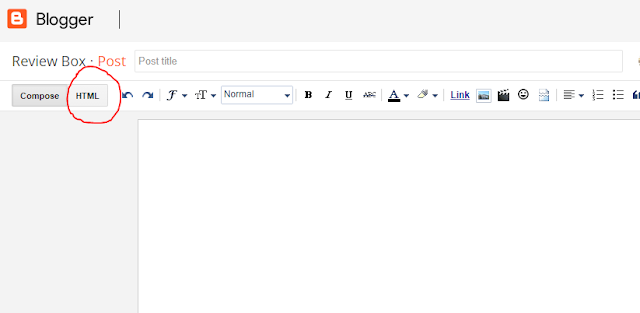
Step 1: Go to your post 'If you are creating new one or editing the existing one'
Friends most of us blog and wants to publish ads on our blog, on the main page and in between the blog, because its more effective in between your post and most of us specially newbie to blog find very hard time to do so, go through the screen shot below step by step, how to easily post ads for Adsense/ Affiliate in between your post.
 |
| Best buy for mpow camera lens 'CLICK HERE' |
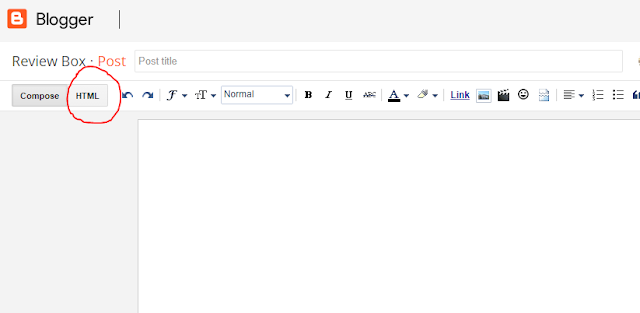
Step 1: Go to your post 'If you are creating new one or editing the existing one'
Step 2: Click on 'HTML' button as highlighted in the screen shot with a red circle.
Step 3: There you will see all the coding of your current post.
Step 4: Just find the paragraph after which you would like to show ads and copy the ad HTML from your adsense or your affiliate account and paste it there and you are good to go.
Enjoy blogging and be happy. If you have more query on this then comment box is absolutely free for you :)
Comments
Post a Comment